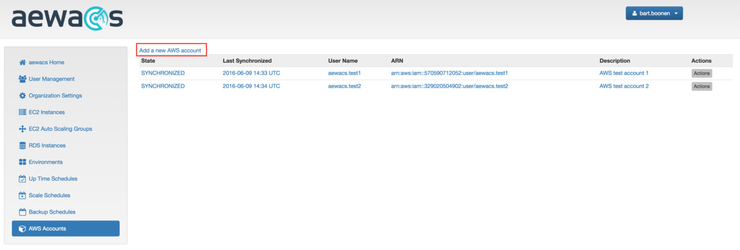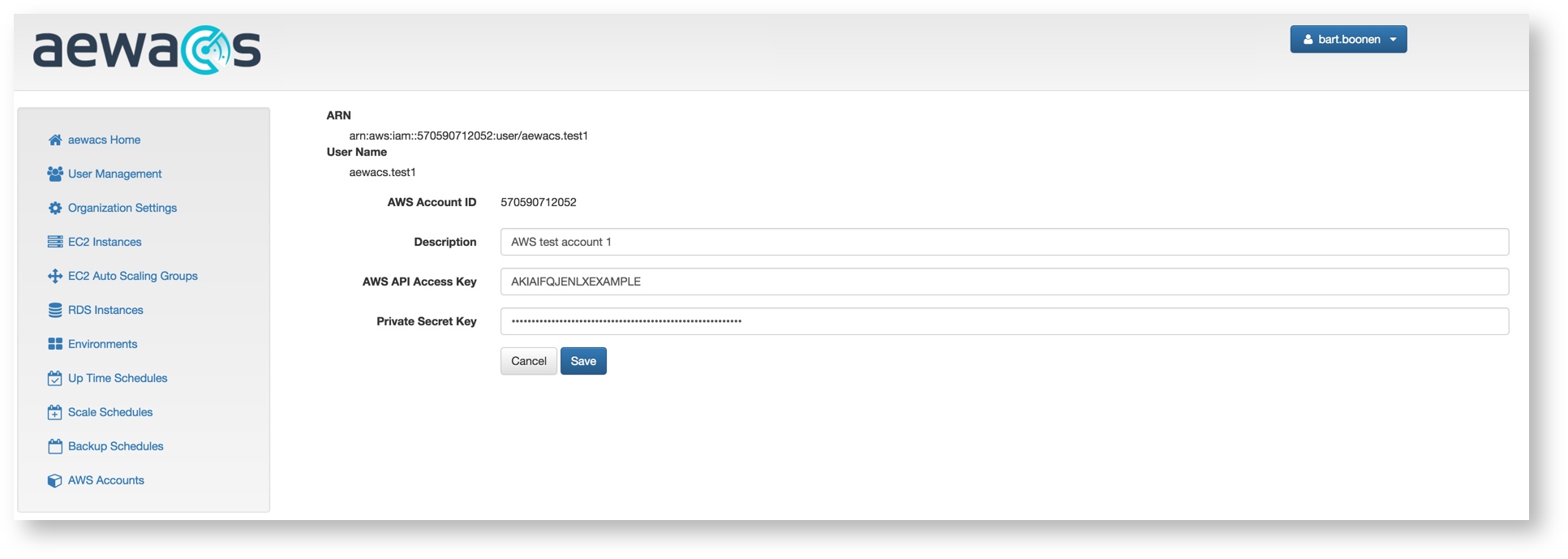AWS Accounts
This is where the aewacs credentials for your AWS accounts will be managed. To make use of all the functionality that aewacs offers, you will need to add at least 1 credential for an AWS account here.
Step-by-step guide
Adding an AWS account is relatively simple and goes as follows:
- Create a separate user with an aewacs policy
- Request an API key / secret for that user
- Get your account number
- Get your account number by logging into the AWS console (http://aws.amazon.com/) and clicking on the "support" dropdown in the top right corner, followed by "Support Center".
This will get you to the AWS support center and your Account number will be shown in the top right corner.
- Get your account number by logging into the AWS console (http://aws.amazon.com/) and clicking on the "support" dropdown in the top right corner, followed by "Support Center".
With the combination of these 3 steps you can now add the credentials for a new AWS account in aewacs.
- Start by going to AWS Accounts in the left side menu
- Select Add a new AWS Account
- Fill in the required details
- Press create
Synchronize account(s)
Your account(s) will get synchronized with a set time interval. This is to prevent Amazon from timing out requests due to receiving too many at once.
If you are making changes in your AWS account and you want those changes to be directly visible in aewacs, you need to manually synchronize your account.
This is very easy and is done as follows:
- Start by going to the AWS Accounts overview by clicking “AWS Accounts” in the left side menu.
- An overview with all registered AWS accounts will appear.
- To synchronize an account, find the account you want to synchronize in the list and press the “Actions” button on the right hand side.
- In the actions menu that will appear select “Synchronize”.
- A confirmation message will be shown that the synchronisation has started.
Note
It is considered good practice to create an AWS policy for aewacs. We created a CloudFormation stack to help you get up and running with the needed policies as quickly as possible.
More on what policies are and how to create them: http://docs.aws.amazon.com/IAM/latest/UserGuide/tutorial_managed-policies.html
Related articles
(C) Copyright inQdo B.V. 2017