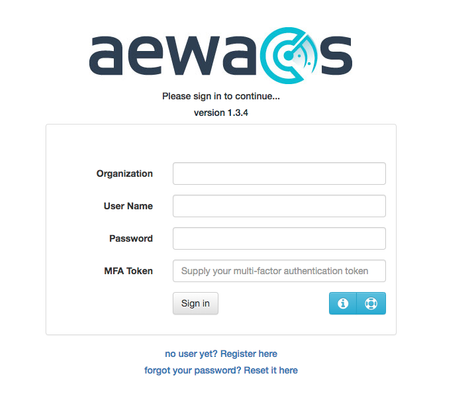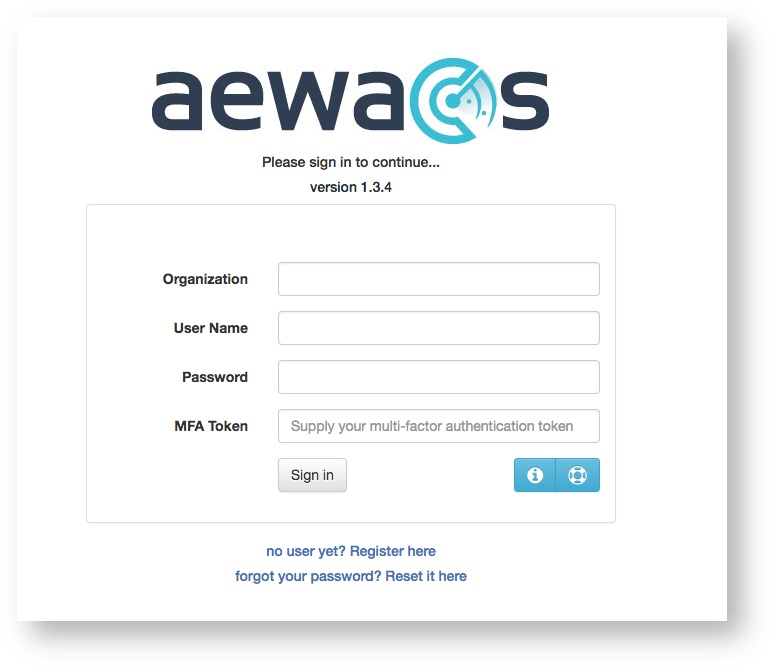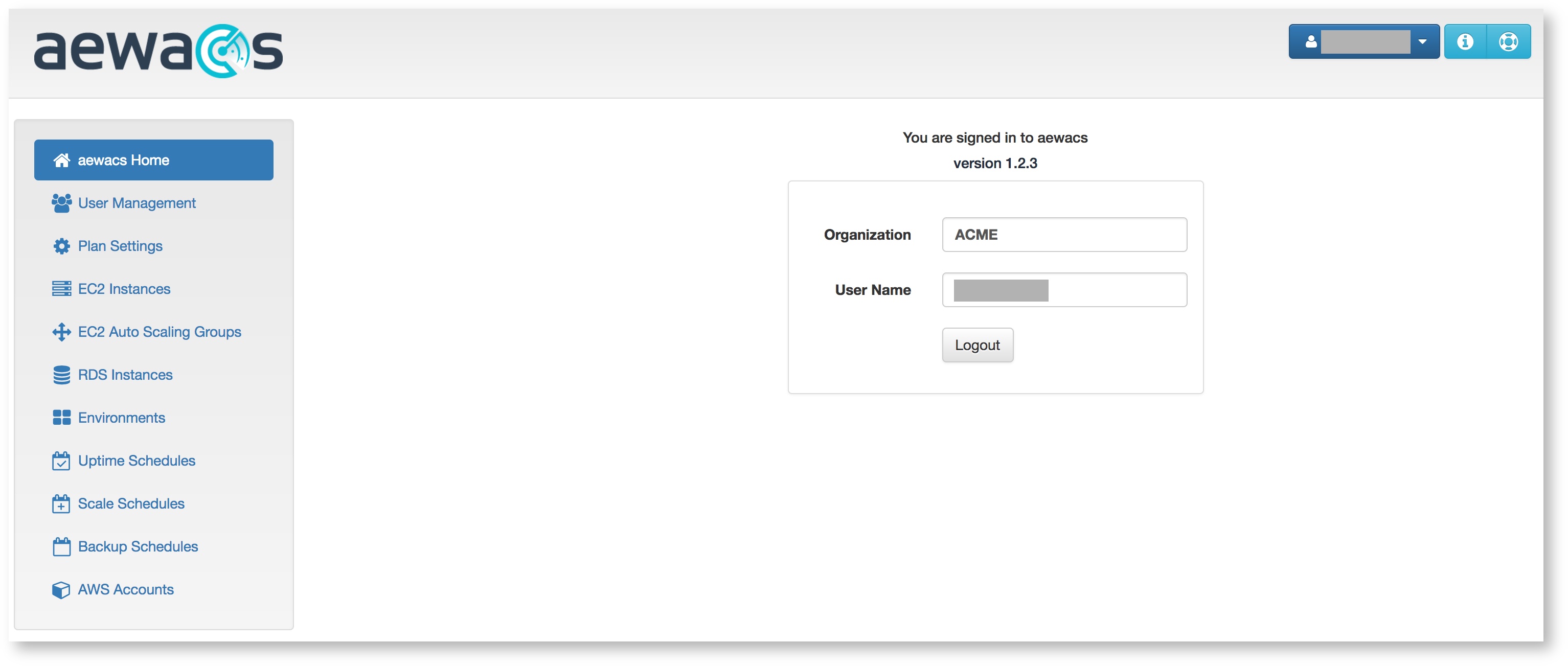...
- Fill in Organization
- Fill in Username
- Fill in Password
- Fill in MFA Token only if you have configured multi factor authentication for your user account
- Push button Sign in
- After successfully logging in you will see a screen similar to the one found below:
...