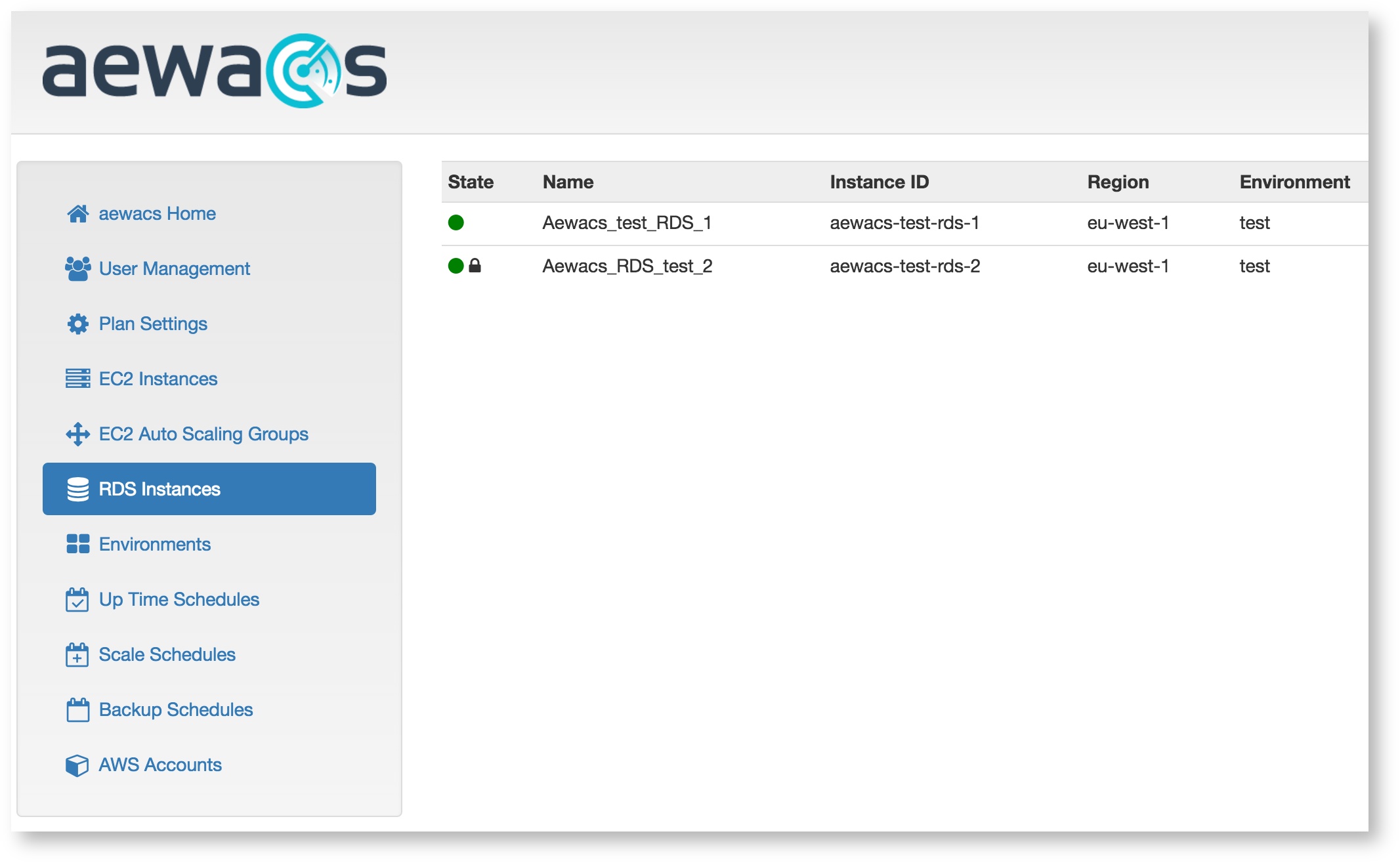
Here you can find an overview of all RDS instances connected to the AWS accounts imported in aewacs.
To tell if you can manage an instance look for a lock next to the instance state.
To unlock an instance you need to set it to Active in your aewacs plan management (see Plan management under Domain Settings).
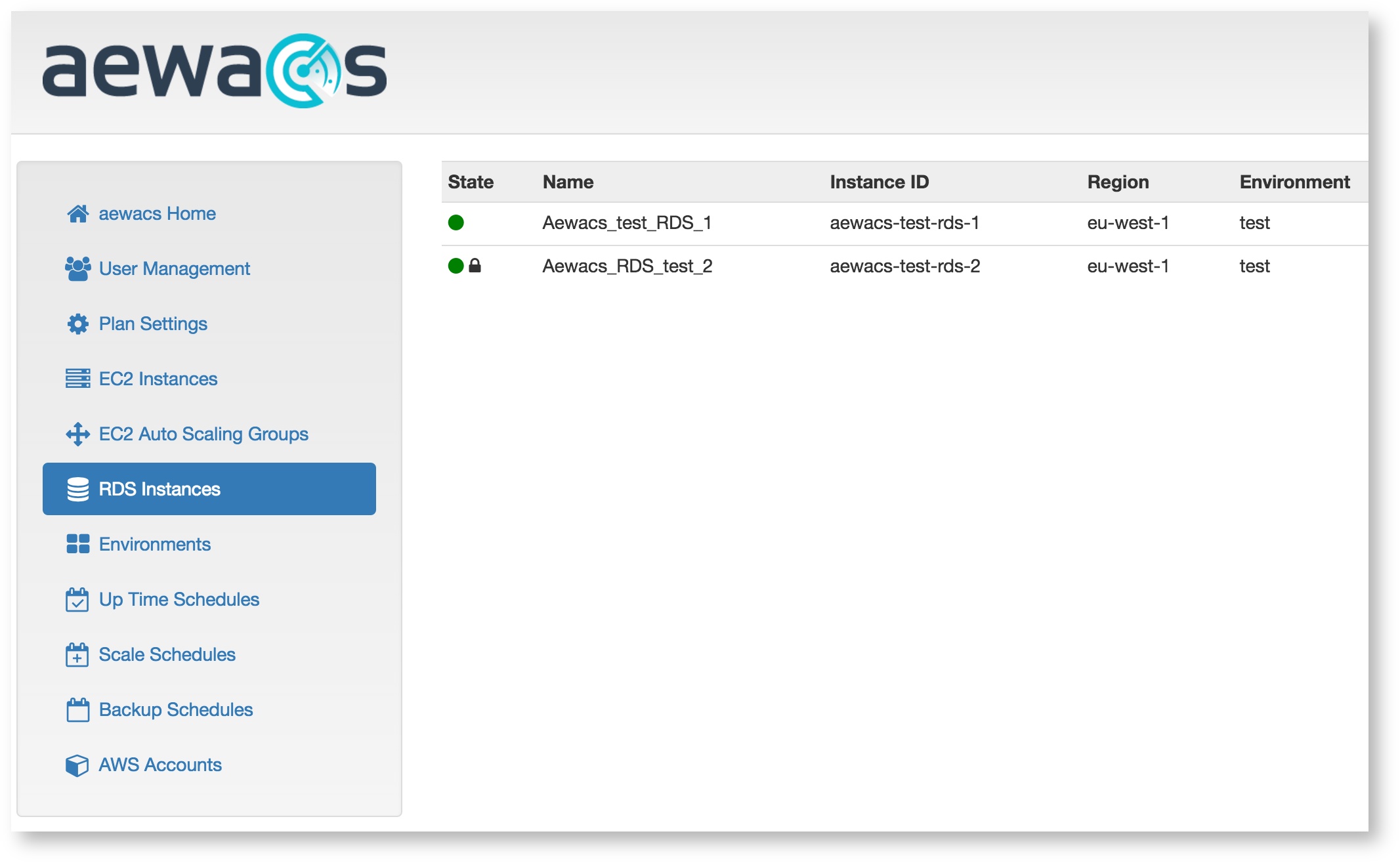
To add an backup schedule to a RDS instance, start by pressing the “Actions” button next to the instance.
In the list that pops up select “Add Backup Schedule”.
This will bring you to a screen that looks like this:
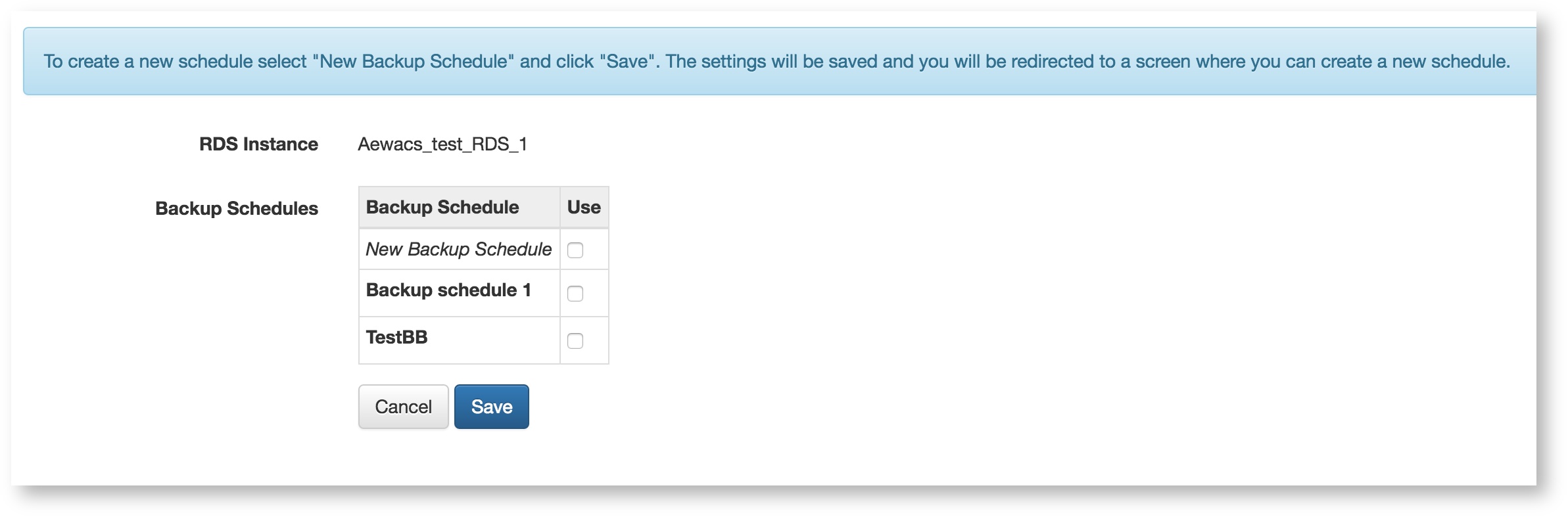
In here you can select a backup schedule previously created (see Backup Schedules), or you can select “New backup schedule” which will let you create a new one.
Don’t forget to click save after selecting either option. Failing to do so will discard all changes.
Related articles appear here based on the labels you select. Click to edit the macro and add or change labels.
|